How to use del.icio.us
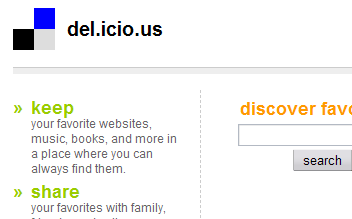
Partly because it was one of the first, partly due to its simplicity, and also partly because of its memorable address, del.icio.us is, nowadays, the best known social bookmarking service. However, to a newcomer, its initial appearance may be intimidating, which inspired this guide...
Registration
Registration is quite simple. In the initial page, there is the following section: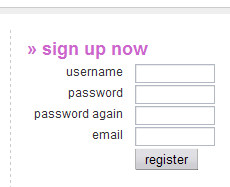
where you simply fill in the values, and click on "Register". Afterwards, you will be required to prove that you're a human, by typing in the numbers which appear in a distorted image (this prevents someone from writing a program which registers 100 different accounts in a matter of seconds). Finally, del.icio.us should automatically detect which browser you are using, and it will give you some instructions for adding "add to del.icio.us" and "my del.icio.us" buttons to your browser. These buttons aren't required, but they make using del.icio.us even easier; for instance, Firefox gets buttons like these:

del.icio.us's instructions on how to add the buttons are very clear and simple, and include pictures on how to do it in each browser, so I will not reproduce them here.
Usage
In the case of Firefox, for instance, when clicking on the "add to del.icio.us" button, a window like this will appear: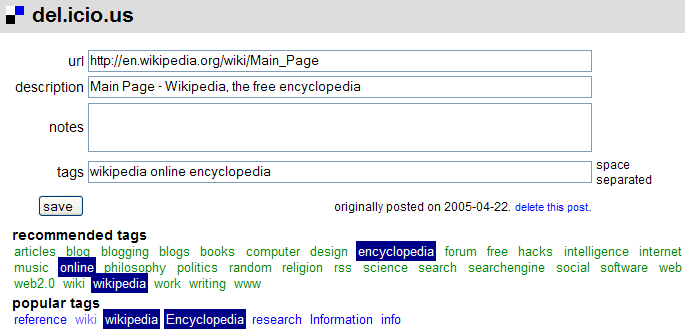
In this example, several tags are already suggested, due to the large number of people who have added this particular bookmark (one more advantage of the social part: it saves work!). It's simply a question of changing anything you want (in this case, for instance, I'd change the "description" to something simpler, such as "Wikipedia"), and click on "save".
Anyway, the buttons are optional - it is possible to use del.icio.us without them, in the following way:
- to access your bookmarks list, simply go to http://del.icio.us/username, where "username" should be replaced with your real username, of course.
- to add a new bookmark, go to http://del.icio.us/post/, which takes you to a page asking you for the same data as shown in the previous image (address, description, notes and tags).
And there's more...
- to see someone else's bookmarks (say, a friend's), go to http://del.icio.us/username (replacing the "username", of course)
- to suggest one of your bookmarks to someone, add a tag "for:username" to it. The recipient will see that bookmark on his/her "links for you" section, and may add it to his/her own list, or not
- to see which of your bookmarks have a particular tag, go tohttp://del.icio.us/username/tagname (replacing "username" with yours, and "tagname" with the tag)
- to check out all bookmarks with a tag, http://del.icio.us/tag/tagname (replacing "tagname")
- most recently added bookmarks: http://del.icio.us/recent . Usually, these change very quickly, because del.icio.us has many users at all times
- most popular bookmarks (that is, which are currently being added by many people, giving you a view of "what's hot" on the Internet): http://del.icio.us/popular
Return to Introduction
 Versão em Português
Versão em Português